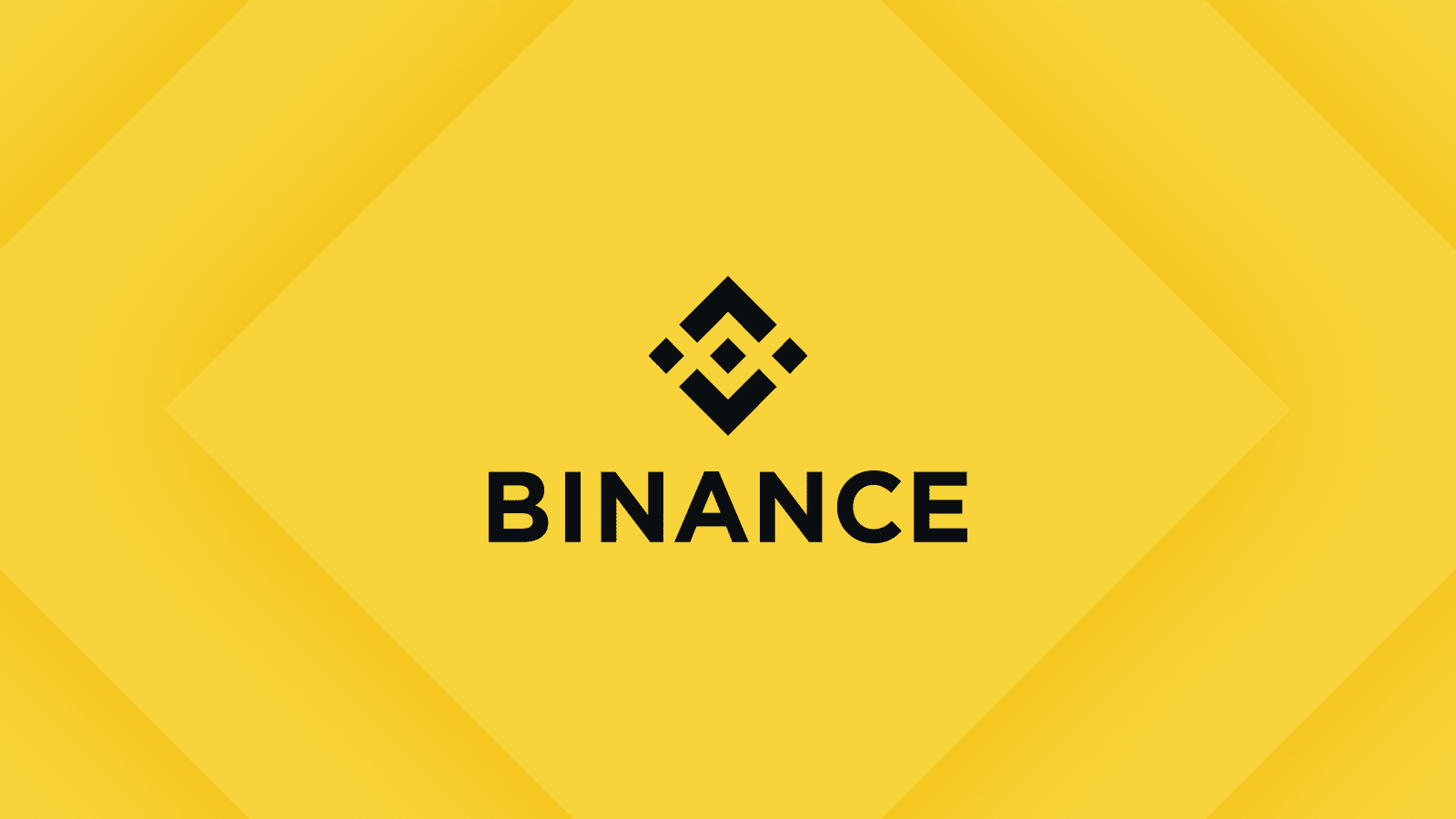Coming up with A content Plan
“Take the time to make some sense of what you want to say.”
If you’ve already covered the first five steps of Alice and Sophie’s Ultimate Guide, the planning part should be pretty easy.
By this stage you’ve established:
- why you are creating content
- who you’re creating it for
- your brand
- your marketing strategy and
- your ideal channels.
If you’ve skipped over any of these, go back and do them now. They needn’t take you ages but it will be
worth it in the end. If you have completed all of those, then kudos to you. Seriously, take a minute and give yourself a huge pat on the back. And now that’s done, I wouldn’t mind betting that you’ve started coming up with loads of great ideas already.
Creating your planner
Now to organise them into a working content planner (with emphasis on the word ‘working’). This is not a document that you create then never look at again. It’s your bestest buddy and you need to check in with it regularly.
How and where you create this planner will be totally down to your preferences. My preference is a Google
Sheet (or Excel or a table in Word if you’re old school). I find the columns and tabs really useful. On one tab/column I might have an events calendar of all the relevant events (internal and/or external – they could be product launches, peak booking windows, National Donut Day, staff birthdays) happening this year. These events provide a good starting point to slotting in my first ideas for what content I want to create and when.
You could then use other columns for:
• Title ideas
• Content ideas
• Image ideas
• The person responsible (if it’s not just you)
• Deadlines
• Publish dates
Your planner can also easily become your tracking document for when you measure your content’s success.
Add different tabs for ways you will repurpose the content. So, as we already mentioned, a blog post might turn into an email newsletter, a series of tweets, a video, an Instagram or Facebook post and you could have
different tabs for each of these channel plans. Here’s a bit more on the process I use for creating client content.
I’ll repeat one last time, this is a working document. You can shift things around, delete ideas and add to them later down the line. In fact, this is imperative as you learn more and more about what works and what doesn’t.
Capturing your ideas anytime inspiration strikes
I use a multitude of tricks to capture ideas when I have them which I will come back to later to be reviewed and then formalised in my planner. Just a few of these include:
• Phone/Mac Notes
• Evernote
• Screengrabs on my desktop
• Screengrabs in my phone photo album
• Notebooks
• Emailing myself
• ‘Inspiration’ folder in my email inbox
• ‘Inspiration’ folder on Google Drive
• Bookmarking a webpage
It’s worth remembering where you squirrel away all your inspiration to so that you can dig it back up during your long, cold content planning winters.